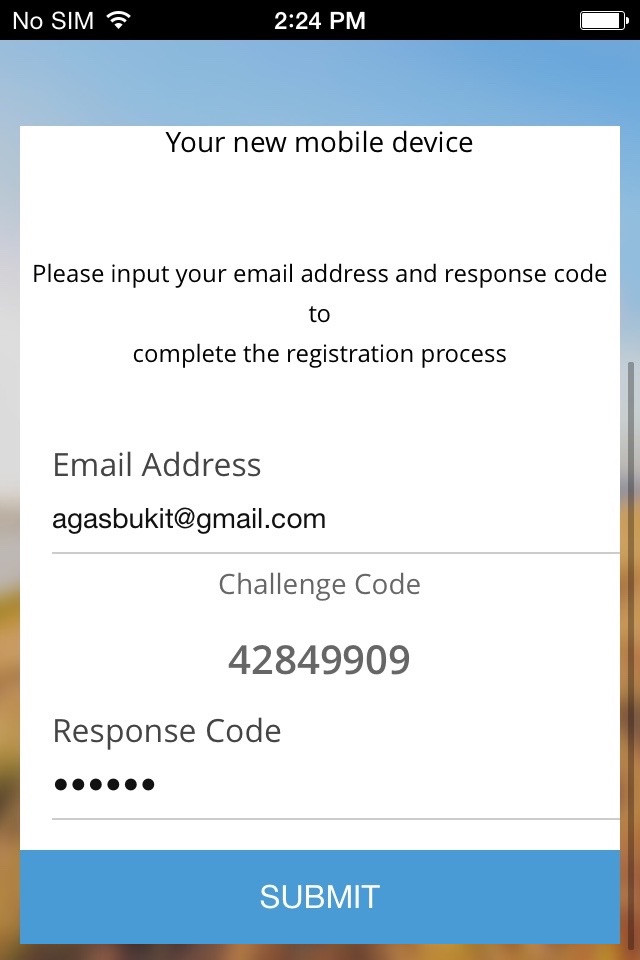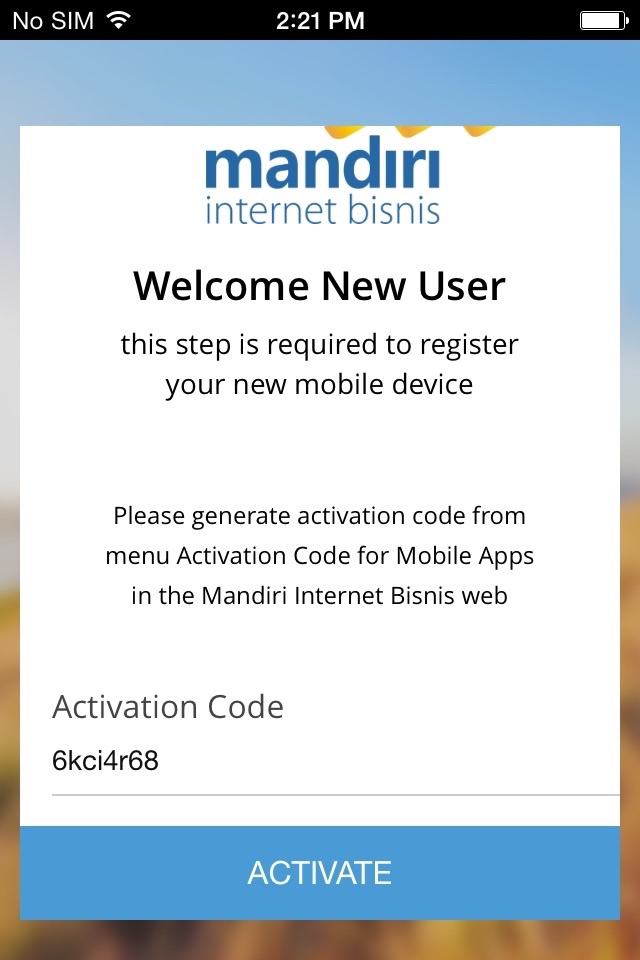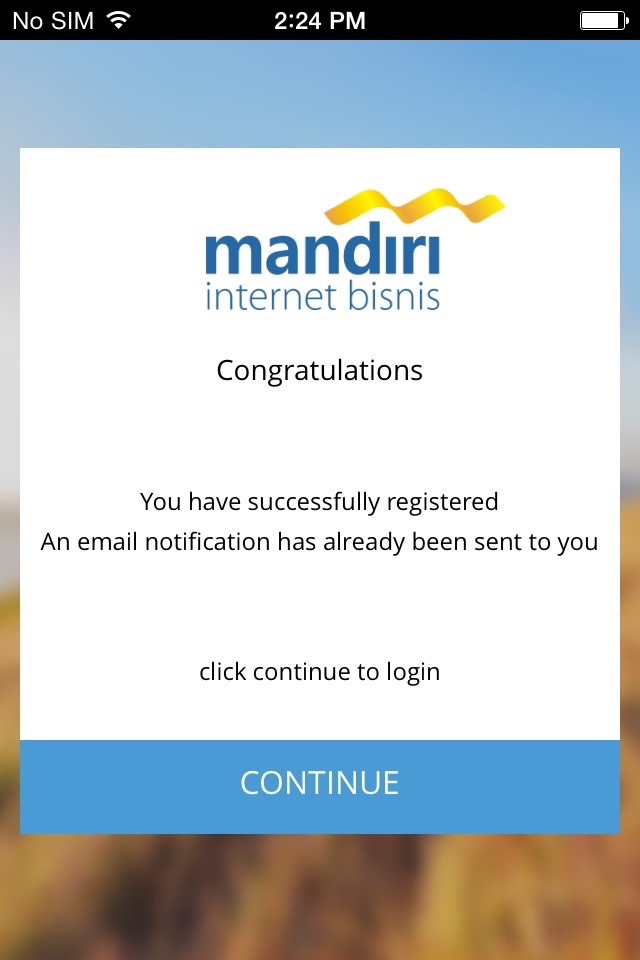MIB mobile
Mandiri Internet Bisnis (MIB) Mobile delivers new banking experience that allows you approving or rejecting your business transaction anytime and anywhere in your IOS device.
Here is how to start using your MIB Mobile.
1. Download your MIB Mobile
2. Register your Company ID and User ID in MIB Mobile application
3. Get your MIB Mobile activation code from your MIB Web and enter the code in your IOS device
4. Enter your registered email, then enter your challenge code in your hard token, the response code will appear in your hard token. Then enter your response code in your IOS device
5. The screen will display a notification which indicates your registration has been succeeded. Then tap Continue
6. Login with your Company ID and User ID
7. Your MIB Mobile has been activated. You can now check your pending task(s) made by your Maker and approve or reject selected task(s)
MIB Mobile is available in two languages: Bahasa Indonesia and English. To view MIB Mobile app in Bahasa Indonesia, you can change the flag icon on the upper left of your IOS device screen.
Requirement:
- Mandiri Internet Bisnis user account
There is no charge from MIB Mobile, but message and data rates may apply. Such charges include those from your communications service provider. Delivery of account alerts may be delayed for various reasons, including service outages affecting your mobile device, wireless or internet provider, technology failures; and system capacity limitations.
Developer
PT. Bank Mandiri (Persero) Tbk
Category
Finance
Version
1.0.1
Compatibility
Requires iOS 6.0 or later. Compatible with iPhone
Languages
English, Bahasa Indonesia